Buying a used car can save you thousands of dollars, but only if the vehicle has a clean, legitimate title. A car’s title reveals its legal ownership status and any serious problems from the past, such as flood damage, salvage branding, or rebuilt classification. Verifying the title status is one of the most important steps in avoiding scams and costly surprises.
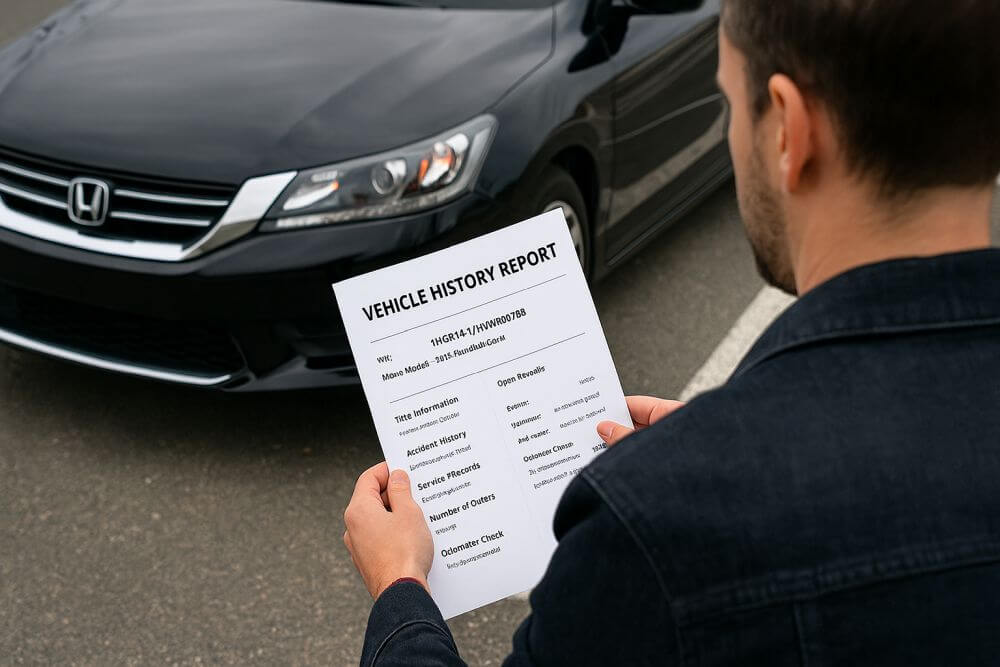
Many buyers turn to CARFAX reports to verify title history, but those come at a cost. Thankfully, you can access this essential information through a free CARFAX alternative like VinCheckPro.com, which offers reliable, comprehensive vehicle history reports at no charge.
In this guide, we’ll walk you through how to use a free VIN check to verify a used car’s title before you buy.
Why Title Verification Matters When Buying Used
The title is a legal document that shows who owns the vehicle and whether there are any brands (designations indicating serious past issues). Some common title brands include:
- Salvage: Declared a total loss by an insurance company
- Flood: Suffered water damage from natural disasters or storms
- Rebuilt/Reconstructed: Previously salvage but repaired and made roadworthy
- Lemon: Repurchased under state lemon laws for chronic defects
- Odometer Rollback: History of tampering with mileage
A branded title affects a vehicle’s value, insurability, and safety—and dishonest sellers may attempt to hide or alter title status, a practice called title washing.
Step-by-Step: How to Verify a Vehicle Title Online
Step 1: Get the VIN or License Plate Number
To begin, ask the seller for the 17-digit Vehicle Identification Number (VIN). If they don’t have it or you’re checking a car parked on a lot, you can also use the license plate number and state.
Step 2: Visit VinCheckPro.com
Go to VinCheckPro.com and enter the VIN or license plate. Select the state if using a plate lookup.
Step 3: Run the Free Vehicle History Report
Within seconds, you’ll receive a detailed report showing:
- Title status: Clean, salvage, rebuilt, flood, junk, etc.
- Title history: State-by-state title changes
- Lien check: Whether a lender still has legal ownership
- Odometer verification
- Accident, theft, and recall data
Compare this information to what the seller claims. Any mismatches or missing info should be a red flag.
How Free Reports Like VinCheckPro Compare to CARFAX
While CARFAX offers a widely recognized service, a single report can cost $40 or more. For buyers comparing multiple vehicles, this adds up quickly.
VinCheckPro offers a powerful alternative by:
- Pulling from public DMV, insurance, auction, and police records
- Including title brands and lien checks
- Requiring no signup or payment
- Supporting both VIN and plate lookups
Whether you’re buying from a dealership or a private seller, it’s a smart way to protect yourself at no cost.
Red Flags to Watch For in a Title Report
| Issue | What It Could Mean |
|---|---|
| Salvage Title | Vehicle was declared a total loss |
| Rebuilt Title | Repaired after serious damage |
| Flood Damage | Water damage can cause hidden failures |
| Lien Still Active | Seller may not legally own the vehicle |
| Title Transfers in Multiple States | Possible title washing attempt |
If any of these appear in the free VIN check, be cautious and consider walking away or renegotiating.
Final Tips for Title Verification
- Always ask for a physical title document to match against the report
- Run the VIN check before you test drive or negotiate
- If anything seems off, consult with your local DMV or mechanic
Conclusion
Verifying a car’s title doesn’t have to cost you anything—but failing to do so could cost you everything. A free report from a trusted tool like VinCheckPro gives you the confidence to buy smarter and avoid scams.
📅 Start now with a free vehicle history report from VinCheckPro and make sure your next car has a title that’s clean, clear, and safe.


